Strayer University Cis 273 Web Design And Development Week 11 Final Exam
1. Which input type creates a field that is not viewable on the form?
- type= “conceal”
- type= “off”
- type= “view”
- type= “hidden”
Answer; 4. type= “hidden“
Elevate Your Writing with Our Free Writing Tools!
Did you know that we provide a free essay and speech generator, plagiarism checker, summarizer, paraphraser, and other writing tools for free?
Access Free Writing Tools2. A ____ should be used to provide visual indication that option buttons belong in the same group.
- Fieldset
- Label
- Table
- Value
Answer; 1. Fieldset
3. When using the password data type, any information that a user enters will be displayed as a series of ____ or asterisks, protecting the information from prying eyes.
- Dashes
- Dots
- Ampersands
- plus signs
Answer; 2. Dots
4. To make a check box selected by default, you add ____.
- selected=”true”
- selected=”selected”
- checked=”checked”
- checked=”true”
Answer; 3 checked=”checked”
5. The ____ attribute has two possible values: get and post.
- Value
- id
- Method
- Name
Answer; 3. Method
6. Which input type displays a browse button to locate and select a file?
- type= attach
- type= find
- type= file
- type= browse
Answer; 3. type= file
7. The ____ style can be used to change label elements into block elements.
- Type:block
- format: block
- display: block
- block: block
Answer; 3. display: block
8. HTML 4 supports ____ different input types.
- 10
- 15
- 16
- 17
Answer; 10
9. For noncontiguous selections from a selection list on a PC, press and hold the ____ key while you make your selections.
- Ctrl
- Shift
- Esc
- Alt
Answer; 1. Ctrl
10. Another way you can specify the width is to use the ____ attribute.
- Size
- Maximum
- length
- characters
Answer; Size
11. If you do not include the type attribute in an <input> tag, the Web browser assumes that you want to create a(n) ____.
- check box
- input box
- option button
- submit button
Answer; input box
12. Text formatted with the ____ tag retains any white space you want to display on your Web page.
- <form>
- <sp>
- <pre>
- <preformat>
Answer; <pre>
13. With the frame value ____, no border is drawn around the table.
- Null
- None
- No
- void
Answer; 4. void
14. The table marked 7 in the accompanying figure has a frame value of ____.
- Vsides
- Beneath
- Border
- none
Answer; Vsides
15. Spanning cells are created by inserting a ____ attribute in a <td> or <th> tag.
- rowspan or colspan
- spanrow or spancol
- cellspan or rowspan
- tdspan or trspan
Answer; rowspan or colspan
16. There is no HTML attribute to change the ____ style, but many browsers allow you to change the color by adding the bordercolor attribute to the table element.
- Border
- Frame
- Background
- cell
Answer; Border
17. The table marked 2 in the accompanying figure has a rules value of ____.
- All
- cols
- Rows
- Void
Answer; All
18. A ____ table contains only text, evenly spaced on the Web page in rows and columns.
- columnar text
- Row-based
- preformatted text
- graphical
Answer; preformatted text
19. Cellpadding value is expressible in ____.
- pixels
- cm
- em
- All of the above
Answer; pixels
20. To create a cell that spans two rows in a table, you enter the <td> tag as ____.
- <td colspan>2>
- <td rowspan>2>
- <td rowspan=2>
- <td colspan=2>
Answer; <td rowspan=2>
21. You reference columns individually using the ____ element.
- <col />
- <colgroup />
- <colbody />
- <column />
Answer; <col />
22. ____ are programs that enable the browser to work with an embedded object.
- Applets
- Plug-ins
- Browslets
- Either A or C
Answer; Plug-ins
23. ____ is designed only for Windows and should not be solely relied upon for Web multimedia.
- QuickTime
- ActiveX
- Realtime
- Flash
Answer; ActiveX
24. The number of frames shown in each unit of video is expressed as ____.
- MHz
- GHz
- fz
- fps
Answer; fps
25. In the <object> tag, the ____ attribute indicates the type of data to be embedded.
- Sort
- Type
- Category
- Data
Answer; Type
26. In the <object> tag, the ____ attribute is used to indicate the source of the file used in the object.
- data
- classid
- source
- codebase
Answer; data
27. The ____ parameter starts YouTube video playback the indicated number of seconds into the video.
- autoplay= 0|1
- start = value
- playlist = list
- loop = 0|1
Answer; start = value
28. To specify that code only run in browsers other than Internet Explorer, you could specify ____ as your condition.
- <!–[if IE]>
- <!–[if ISNOT IE]>
- <!–[if !IE]>
- <!–[if OTHER]>
Answer; <!–[if !IE]>
29. Older browsers that do not support the ____ audio element instead rely on plug-ins to play embedded media clips.
- HTML
- HTML3
- HTML5
- HTML7
Answer ; HTML5
30. 1. ____ is a popular music format limited to instrumental music, and cannot be used for general sounds.
- WAV
- MP3
- AIFF
- MIDI
Answer ; MIDI
31. With the embed element, the width and height of the object are measured in ____.
- points
- inches
- pixels
- picas
Answer; pixels
32. ____ can be used in Internet Explorer to run different code for different versions of Internet Explorer.
- Comment parameters
- Conditional parameters
- Conditional tags
- Conditional comments
Answer; Conditional parameters
33. Positive ____ come out of the page toward users, while negative values recede away from users.
- z-values
- x-values
- y-values
- q-values
Answer; z-values
34. The @media rule enables you to consolidate all of your ____ within a single sheet.
- themes
- styles
- pages
- sheets
Answer ; styles
35. The ____ style was originally introduced as a browser extension under Mozilla and WebKit.
- drop-shadow
- text-shadow
- box-shadow
- shadow
Answer; box-shadow
36. The page box is composed of two areas: the page area, which contains the content of the document, and the ____ area, which contains the space between the printed content and the edges of the page.
- body
- margin
- header
- footer
Answer; margin
37. CSS3 supports the style opacity: value; to make any page object ____, where value ranges from 0 up to 1.
- transparent
- semi-transparent
- linear gradient
- color gradient
Answer ; semi-transparent
38. Once you define a page ____, it can be applied to any grouping element in your document.
- Element
- Number
- Name
- Format
Answer; Name
Step-by-step explanation
You have to create a page name for the styles needed to define the page i.e. @ page name {styles}. Here the name will be the label assigned to the page style and once the page name is defined it can be applied to any grouping element in the document.
39. In the accompanying figure, which part adds a black shadow to the lower-right corner of the table within the main section?
- 1
- 2
- 3
- 4
Answer; 4
40. ____ uses media groups to describe how different media devices render content.
- Mozilla
- Opera
- CSS
- Internet Explorer
Answer; CSS
41. One type of gradient is a ____ gradient, in which the color blending proceeds horizontally or vertically across an object’s background.
- Spatial
- Linear
- Vertical
- Horizontal
Answer; Linear
42. If no angle is specified, the browser determines the ____ direction based on the location of the starting point.
- Linear
- Gradient
- Color
- Fill
Answer; Gradient
43. You change the ____ list box on the validator page to test an XHTML document with another DTD.
- File
- Encoding
- Doctype
- Root Element
Answer; Doctype
44. When converting old HTML code to XHTML, make sure that all inline images contain the ____ attribute.
- Target
- Map
- Src
- Alt
Answer; Alt
45. In HTML, which of the following is an example of attribute minimization?
- unchecked
- multiple
- non resize
- writeonly
Answer; non resize
46. The path to a cleaner version of HTML involved rewriting HTML in terms of ____.
- CML
- SGML
- XML
- Java
Answer; XML
47. Which tag is not properly formed for the XHTML 1.0 Transitional DTD in the following code: <p><img src=”myImg.jpg” alt=alt text /><hr />?
- p
- img
- hr
- none of the above
Answer; p
48. In PCDATA, the ____ symbol is used to indicate a special character.
- *
- $
- #
- &
Answer; &
49. A ____ can also indicate the encoding used in an XHTML document.
- meta element
- MIME element
- title element
- anchor element
Answer; meta element
50. When converting old HTML code to XHTML, make sure to replace the ____ attribute with the background-color style.
- background
- bgcolor
- back
- body
Answer; bgcolor
Perhaps you maybe interested in such answered questions and more.
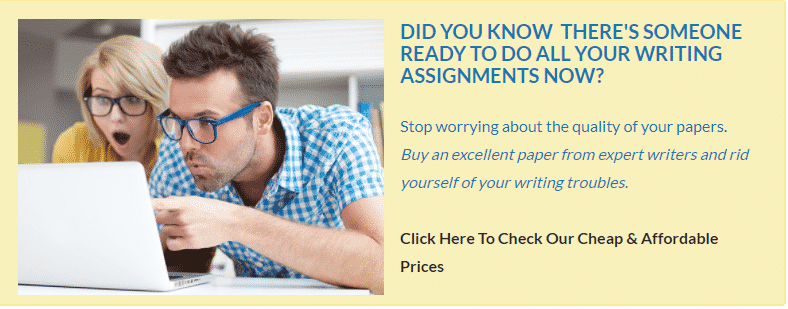
Special offer! Get 20% discount on your first order. Promo code: SAVE20