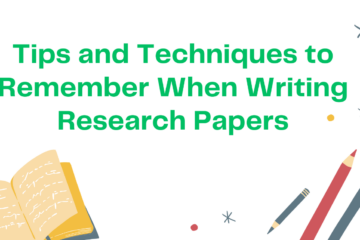Capturing Characters: How OCR Transforms Images Into Text

OCR is the acronym for “Optical character recognition.” For humans, the recognition of optical characters is almost a given. Most people can read characters easily without needing help. But that is not true for computers. Computers can only recognize text because it is translated into binary. But with OCR technology computers can utilize a string of algorithms to actually recognize characters instead of looking at them as pixels charted on a 2D plane.
Elevate Your Writing with Our Free Writing Tools!
Did you know that we provide a free essay and speech generator, plagiarism checker, summarizer, paraphraser, and other writing tools for free?
Access Free Writing ToolsIn this article, we will go through the process of OCR, and how it works to extract text from images.
What is the Process of OCR
The entire process of OCR can be divided into three major steps that are: preprocessing, text recognition, and post-processing. Each of these steps has its own sub-steps. Let us take a look.
1. Preprocessing of the Image
In preprocessing the image is prepped for text extraction. There are lots of small things that need to be done to make the image suitable for text extraction. You can read about them below.
- Cleaning
Cleaning refers to noise removal. The basic definition of noise is unwanted sound or irritating sound. In the case of images, it refers to any unwanted artifacts or mar the quality of the image. Noise can be added due to different reasons, and it shows up in different forms. Grainy images, overexposed images, underexposed images, and images that are speckled with particles are all examples of noisy images.
In noise removal, an OCR tool digitally removes all of these things to make the final text easier to understand and therefore facilitate text recognition.
- Binarization
Binarization is the process of converting an image into black and white. The aim is to make the text stand out against the background. Usually, the text is black, and the background is white.
Binarization makes it easy for a computer to make out the shape of the letters against the background. It improves the accuracy of the OCR tool, which means there are fewer chances of error. It also reduces the work required in post-processing.
- Deskewing
Images are not always correctly aligned with the x and y-axis. They are rotated a few degrees or shifted a few degrees. This makes it difficult for the OCR tool to convert a picture to text accurately. That is why it first removes this problem by deskewing the image and aligning it more accurately to the x and y-axis. This ensures that no characters are recognized incorrectly due to the difference in perspective.
- Other Enhancements
Other enhancements are also made to the image such as sharpening it to remove the blurriness. This makes it easier to recognize the characters because their shapes become more prominent.
Edge smoothing is another enhancement in which stray pixels are removed from the letters to make them more recognizable. After all that is done, the image is ready for text recognition.
2. Text Detection and Recognition
Now, the main part of the OCR process is text detection and recognition, everything else around this part is just the accessories. Here are the steps that happen in this process.
- Text segmentation
The tool recognizes and segments the parts of the image that have text in them. Many images with text in them have different areas with text instead of just one long. Unbroken wall of text.
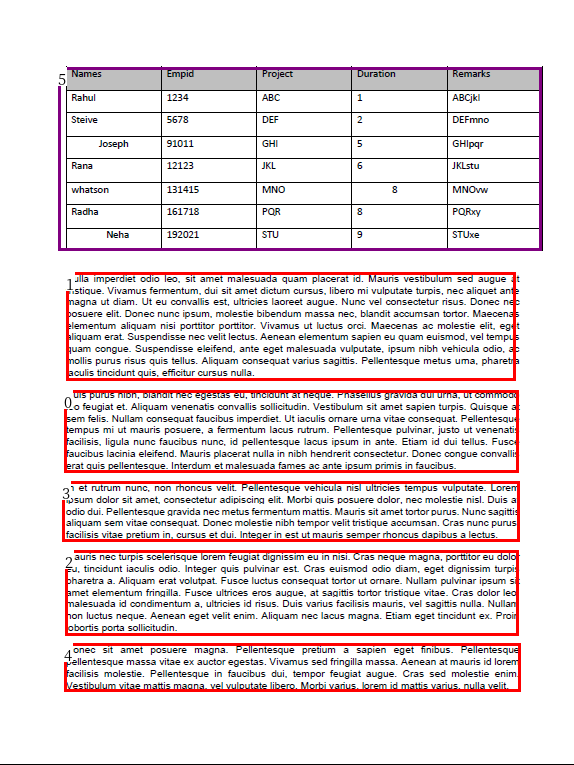
This segmentation makes it easy to tackle the recognition process by dividing it into smaller sections.
- Tokenization
The next process is to separate each character in each segment. This is done via a process known as tokenization. In this process, the text is broken down into individual characters. The actual text extraction has not taken place yet. This is just another step towards actual recognition.
- Text recognition
Finally, we are at the stage where the actual recognition takes place. There are two major techniques for text recognition:
- Feature extraction
- Pattern recognition
In feature extraction, the tool detects special characteristics of the letters to determine which character they represent. For example, the features of the capital “H” are two parallel lines joined with an intersecting line. So, no matter which style or font the text is in, as long as the features can be deduced the text can be recognized accurately. Hence, feature extraction is great for recognizing handwriting, cursive, and other non-standard fonts.
Pattern recognition is the technique of learning the pattern of characters and recognizing when they reoccur. This approach is best suited for recognizing text with very standard fonts.
Both techniques require machine learning. Modern tools use both techniques so that they can recognize all sorts of text.
3. Post Processing
Post-processing is the final stage of the OCR process, in this process, the tool checks the recognized text for inconsistencies and errors. Once that is done, it generates the output and provides it to the user.
- Checking for Accuracy and Correctness
The OCR process is not 100% accurate so it can make some mistakes in the text recognition. That is why when the text recognition is over and the final product is laid bare, the tool proofreads it for errors. Typically, it finds typos and out-of-context words in sentences.
Then it rectifies these mistakes according to what it thinks is the correct way. Arguably, this is not always accurate, so users should manually proofread themselves.
- Generating the Output
Once the corrections are done, the tool generates the output in text form which users can copy directly. Most OCR tools also allow users to download the text in different formats. And in this way, the process of picture-to-text conversion is completed.
That was the overview of what goes on behind the scenes in an online OCR tool. The process of preprocessing, text recognition, and post-processing is largely the same. However, there is plenty of room to use different machine learning models and algorithms to fine-tune the performance. This is ultimately up to the developers of such tools and their objectives. Explore the best writing tools to enhance quality in your writing process.
Hopefully, now you are more aware of how OCR tools capture characters and transform images into text.
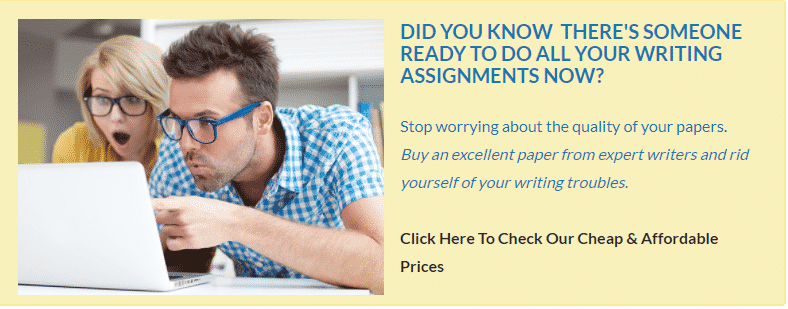
Special offer! Get 20% discount on your first order. Promo code: SAVE20