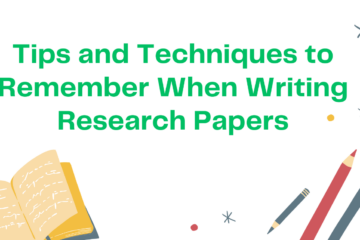Can Blackboard Detect Cheating: Open Tabs, Copy-Paste, Screen Mirroring
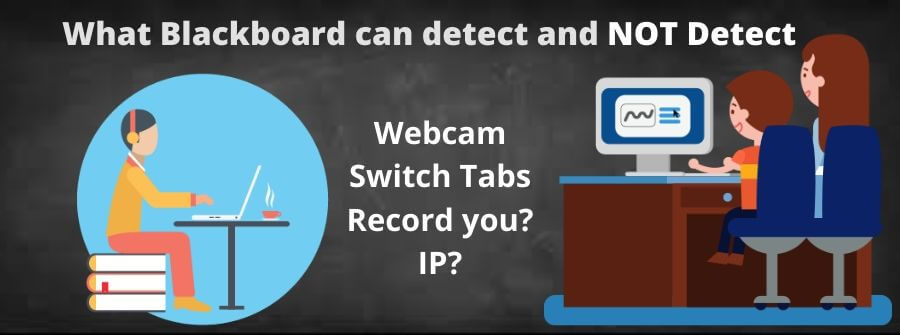
Blackboard Learn is a customizable virtual learning application that enables users or students to host or take online courses. Teachers and students can interact using video conferencing, tests, group discussions, or assignments on the Blackboard. It is a common platform for online learning that supplements or replaces face-to-face classes.
Elevate Your Writing with Our Free Writing Tools!
Did you know that we provide a free essay and speech generator, plagiarism checker, summarizer, paraphraser, and other writing tools for free?
Access Free Writing ToolsIn response to whether Blackboard can detect cheating, yes, Blackboard can detect cheating. Learn the different types of artificial intelligence.
Read on to find out how and the measures taken to prevent exam malpractices.
How Does Blackboard Detect Cheating?
With the convenient environment and lack of invigilators in blackboard exams, most students result to cheating. However, cheating on a blackboard is a daunting task as there are several cheating detection procedures and tools to ensure users don’t cheat during virtual exams. These tools include:
1. Respondus Monitor
Blackboard uses your computer mic and webcam for audio and video monitoring to prevent audiovisual or conversation malpractice from happening during the test. The system examines the activities during the test to provide the supervisor with the necessary results.
The Respondus Monitor records the user’s examination environment and the student’s computer screen using the microphone and webcam for supervisors to view once the students are done with the test. Using a Respondus Monitor allows the institution or instructor to:
- Monitor student activity during the exam
- Record the screen computer
- Capture student ID if necessary
2. LockDown Browser
Blackboard uses a custom Respondus LockDown Browser that prevents student malpractices during virtual exams by limiting certain activities on the computer. If your institution uses this software, they will require the students to allow the software to access their microphones and webcam.
With the permission granted, Blackboard can tell when you use other browsers or if you open additional windows or tabs during your test. As long as you do the test on a specific site, Blackboard blocks you from accessing areas you can use to cheat. Some of the computer functionalities and activities that the lockdown browser will prevent the student from doing include:
- Minimizing windows
- Right click
- Screen capture
- Copy paste
- Running other applications
- Opening new tabs
- Function keys and keyboard shortcuts
3. IP Detection
IP addresses are special addresses that identify gadgets on a local network or the internet. Any device that has an internet connection is assigned a unique IP address.
Blackboard uses IP detection software that restricts two exam participants from using the same computer to do their exams without their organization or school’s permission. If you choose a laptop to do your test, the laptop’s IP address becomes your identity because Blackboard can access the IP of computers accessing their platforms. The software then uses some filters institutions can use to limit access to any test.
Third parties outside the examination center cannot access the exam and only students in a
specific area can access the test.
4. SafeAssign Plagiarism Checker
Blackboard uses plagiarism detection software to prevent students from copying existing material or web content during the examination. This blackboard feature allows the supervisor to identify the uniqueness of any assignment by checking the submission against the global or institutional database.
5. Live Monitoring
It entails an instructor actively supervising a student during the examination process. It is done using the microphone and the webcam.
ChatGPT is a general-purpose chatbot prototype that is currently the internet’s obsession. Here is everything you need to know about ChatGPT.
The Ultimate Blackboard Quiz Cheat
Do you want to excel on your virtual blackboard assignments without being caught? Here are some tricks you can utilize:
- Use online writing assistance. You can seek online writing assistance from experts who have read all questions on Blackboard and are conversant will all the concepts. If you need any online class help, Gudwriter has professionals knowledgeable with online softwares and will answer all questions effortlessly. Our proficient writers have been offering online assistance to students for a long time.
- Go through past questions. Looking at the past questions will let you know the questions’ order and format. It keeps you aware and psychologically prepared for any situation during the exam. You can also identify the difficult questions to answer during the exam.
- Read broadly on the subject. Reading extensively on a given topic will help you tackle any possible questions during the virtual blackboard exams.
Frequently Asked Questions
1. Can Blackboard Detect Open Tabs?
No, blackboard cannot detect open tabs on the user’s browser.
Blackboard LockDown browser limits several actions and activities, including tab opening, right-clicking, screen capture, copy-pasting, and minimizing. Your browser is restricted to the open tab only. This minimizes the chances of students’ malpractices during the exam, and the Respondus monitor captures and records all activities on the computer screen and the exam environment.
2. Can Blackboard tell when you Copy Paste?
Yes, Blackboard can tell when you copy-paste your answers. Blackboard has screen recording technology and inbuilt plagiarism software, SafeAssign, to check the uniqueness of your submissions. However, the LockDown browser deactivates copy-paste functionality, among others, during online tests.
When taking an online examination on Blackboard, the institution will use Blackboard Respondus Monitor or LockDown Browser to monitor and restrict several functionalities on the student computer.
3. Can Blackboard detect cheating without LockDown Browser
Yes, through using SafeAssign plagiarism checker for plagiarized submissions. However, Blackboard requires a LockDown browser for remote proctoring.
Consequently, Blackboard cannot identify malpractices during exams without the LockDown browser.
When you submit your examinations or assignments, the SafeAssign plagiarism checker scans the delivered submissions to identify plagiarized content. Nevertheless, Blackboard software cannot identify cheating in an online exam without the LockDown browser or other invigilating tools.
4. Can Blackboard tell when you switch tabs?
No. Blackboard cannot identify when you switch tabs during unsupervised exams, but the LockDown browser restricts switching tabs during proctored tests.
The work of the LockDown browser is to restrict several activities and functionalities during an exam. Therefore, if you want to perform other actions on your computer during an online exam, ensure your test is not proctored.
5. What Can Blackboard Monitor?
A Blackboard can monitor audio and video content. It is done using a computer mic and webcam to record any activity on the computer screen and the exam environment. Blackboard cannot monitor screenshots and IP addresses without using unique monitoring software.
6. Can Blackboard detect cheating multiple-choice questions
No, the plagiarism detector, SafeAssign, does not check plagiarism in multiple-choice questions. And most institutions and plagiarism checkers do not scan plagiarism in multiple-choice questions.
7. Can Blackboard access your webcam?
Yes, Blackboard can access your webcam, but it can only do so after granting permission to the LockDown Browser before the exam. However, it cannot access the webcam once the test is done and you have closed the browser.
Webcam monitoring enables supervisors to access a video recording of students taking the test. But if your webcam is faulty or the system lacks a webcam, you will require an external webcam.
8. Can Blackboard detect your IP address?
Yes, if you are taking a proctored test, Blackboard can detect your IP address. It sees the IP address by accessing your computer web activities and identifying the public IP address. However, the IP-sensitive network may not detect your IP address if your test is unsupervised.
The IP detection feature prevents two students from using the same computer to submit a test or an assignment.
9. Can Blackboard access your microphone?
Yes, it can access your microphone only after you have allowed the LockDown browser when beginning a test. In most supervised Blackboard exams that use LockDown Browser or Respondus, granting permission to the microphone is a requirement. However, once the test is done and you have closed the application, the permission to access your microphone expires.
Understand the great best places to do your homework.
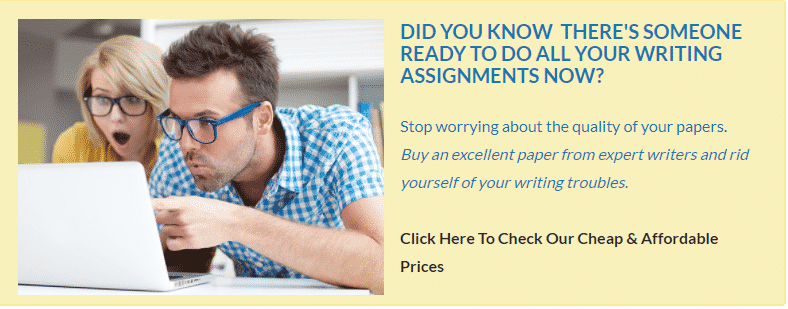
Special offer! Get 20% discount on your first order. Promo code: SAVE20