What is SCW and How is it Used?
Field: Information Systems
Elevate Your Writing with Our Free Writing Tools!
Did you know that we provide a free essay and speech generator, plagiarism checker, summarizer, paraphraser, and other writing tools for free?
Access Free Writing ToolsAnswer the following questions. Attach your answers as a Word document or type directly in this assignment.
Get answers to any SCW (Security Configuration Wizard) related questions from our homework help service. Submit your questions and our experts will provide thoroughly researched answers.
1. What is SCW (Security Configuration Wizard) and how is it used?
Answer; The Security Configuration Wizard (SCW) is a tool that is included with Microsoft Windows operating systems that allows administrators to secure a system by creating and enforcing security policies. The SCW can be used to configure a number of security-related settings on a Windows system, including:
- Network security: The SCW can be used to configure firewall rules, network access policies, and other network-related security settings.
- User accounts and permissions: The SCW can be used to create and manage user accounts, assign permissions to users and groups, and set password policies.
- Security settings for specific roles or services: The SCW can be used to configure security settings for specific roles or services that are installed on a system, such as a web server or a database server.
To use the SCW, an administrator first selects the security settings that they want to configure and then creates a security policy based on those settings. The policy can then be applied to a system to enforce the configured security settings.
The SCW is a useful tool for administrators who want to quickly and easily configure and enforce security policies on Windows systems. It can help to ensure that a system is secure and compliant with security best practices.
2. Can SCW apply security policies to multiple servers at a time?
Answer; Yes. The Security Configuration Wizard (SCW) can apply security policies to multiple servers at a time. The SCW is a tool that is included with Windows Server that allows administrators to create and apply security policies to servers in their network. To use the SCW to apply security policies to multiple servers, you can use the wizard to create a security policy template and then apply the template to the servers that you want to secure.
Here is an example of how you can use the SCW to apply a security policy to multiple servers:
- Open the SCW on the server where you want to create the security policy template.
- Select the “Create a new security policy” option.
- Follow the prompts to create a new security policy. You will be asked to specify the server roles and features that you want to secure, as well as the security settings that you want to apply to each role and feature.
- When you have finished creating the security policy, save it as a template.
- Open the SCW on each of the servers that you want to apply the security policy to.
- Select the “Apply an existing security policy” option.
- Follow the prompts to apply the security policy template to the server.
Keep in mind that the SCW is a powerful tool that can be used to configure and secure many different aspects of a Windows Server environment. As such, it is important to carefully plan and test any security policies that you create and apply using the SCW to ensure that they do not negatively impact the functionality of your servers or network.
3. The SCW allows a security policy to be applied now or later. Why might a network administrator want to apply a policy later?
Answer; There are several reasons why a network administrator might want to apply a security policy using the Security Configuration Wizard (SCW) at a later time. Some possible reasons include:
- Testing and validation: The administrator may want to test the security policy on a single server or a small group of servers before applying it to the entire network. This allows the administrator to validate that the policy is effective and does not negatively impact the functionality of the servers.
- Scheduling: The administrator may want to apply the security policy during a maintenance window or at a time when it will have the least impact on users. This can be particularly important if the security policy involves changes that could disrupt services or require servers to be restarted.
- Staged implementation: The administrator may want to apply the security policy to different parts of the network at different times, rather than applying it to the entire network all at once. This can be useful if the network is large and complex, and the administrator wants to ensure that the security policy is applied smoothly and consistently.
- Auditing and compliance: The administrator may want to apply the security policy at a specific time in order to meet auditing or compliance requirements. For example, the administrator may need to apply the security policy before an audit or before a deadline for complying with a security standard or regulation.
4. Why would disabling services be important in securing and optimizing server performance? What determines which services are disabled?
Answer; Disabling unnecessary services on a server can be an important step in securing and optimizing server performance for a few reasons:
- Security: Disabling unnecessary services can reduce the attack surface of a server, as there are fewer services that can potentially be exploited by attackers. By only running the services that are required for the server’s intended purpose, you can reduce the risk of vulnerabilities being introduced or exploited.
- Performance: Running fewer services can also help to optimize the performance of a server. Services consume system resources such as memory, CPU, and disk space, and running fewer services can help to free up these resources for other tasks. This can be particularly important on servers with limited hardware resources.
The specific services that are disabled will depend on the intended use of the server and the requirements of the applications and services that are running on it. For example, if the server is being used as a file server, you may want to disable services such as print spooler or web server (IIS), as they are not needed for file sharing. On the other hand, if the server is being used as a web server, you would need to keep the web server (IIS) service running but may be able to disable other services that are not needed.
It’s important to carefully consider which services are necessary and which can be safely disabled. Disabling the wrong services can cause problems with the functionality of the server or the applications and services that are running on it. It’s a good idea to test the configuration of the services on a non-production server before implementing it on a live server.
5. What types of Windows Firewall are built-in with the Windows 2012 operating system? What are the differences?
Answer; There are two types of Windows Firewall that are built-in with the Windows 2012 operating system: the Windows Firewall with Advanced Security and the Windows Firewall with Advanced Security – MMC snap-in.
- Windows Firewall with Advanced Security: This is the primary firewall for the Windows 2012 operating system, and it provides advanced protection for servers and clients against network-based attacks. It includes features such as inbound and outbound firewall rules, connection security rules, and application and service filtering.
- Windows Firewall with Advanced Security – MMC snap-in: This is a graphical user interface (GUI) tool that allows administrators to manage and configure the Windows Firewall with Advanced Security using the Microsoft Management Console (MMC). It provides a more user-friendly interface for configuring firewall settings and allows administrators to easily create and manage firewall rules.
The main difference between these two types of Windows Firewall is that the Windows Firewall with Advanced Security is the actual firewall service that runs in the background and enforces the firewall rules, while the Windows Firewall with Advanced Security – MMC snap-in is a GUI tool that is used to manage the firewall service. Both of these firewalls are included with the Windows 2012 operating system and can be used to protect servers and clients against network-based attacks.
6. How are SCW policies tied with Windows Firewall?
Answer; The Security Configuration Wizard (SCW) and the Windows Firewall are two separate tools that are included with the Windows Server operating system. However, they can be used together to help secure a server.
When you use the SCW to create a security policy for a server, you can include firewall rules as part of the policy. These firewall rules can be used to allow or block specific types of traffic from reaching the server. For example, you might create a firewall rule to block incoming traffic on a certain port, or to allow traffic from a specific IP address range.
Once you have created a security policy that includes firewall rules, you can use the SCW to apply the policy to a server. This will configure the Windows Firewall on the server according to the rules that are specified in the policy. The SCW will create or modify the firewall rules as needed to enforce the security policy.
Keep in mind that the SCW and the Windows Firewall are just two tools that can be used to secure a server. There are many other security measures that you can take, such as installing and configuring antivirus software, implementing patch management, and enforcing strong password policies. It is important to take a comprehensive approach to security and use a variety of tools and techniques to protect your servers and network.
Bayes’ theorem is a procedure for revising probabilities based upon additional information.
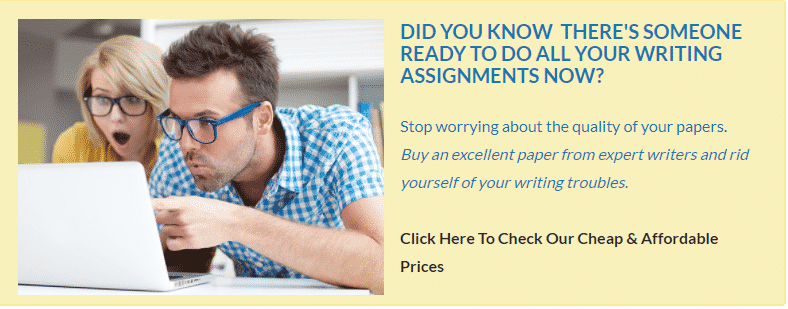
Special offer! Get 20% discount on your first order. Promo code: SAVE20