What is SCW and how is it used? Can SCW apply security policies to multiple servers at a time? The SCW allows a security policy to be applied now or later. Why might a network administrator want to apply a policy later?
Field: Information Systems
Elevate Your Writing with Our Free Writing Tools!
Did you know that we provide a free essay and speech generator, plagiarism checker, summarizer, paraphraser, and other writing tools for free?
Access Free Writing ToolsAnswer the following questions. Attach your answers as a Word document or type directly in this assignment.
1. What is SCW and how is it used?
Answer: The Server Configuration Wizard (SCW) is a collection of applications files and data that make it easy to set up an Intel server quickly. This is used to make policies for least privilege principle for server roles, this is using Server manager.
2. Can SCW apply security policies to multiple servers at a time?
Answer; Yes you can apply the security policy to multiple target servers that perform the same role.
3. The SCW allows a security policy to be applied now or later. Why might a network administrator want to apply a policy later?
Answer; To avoid disabling some of the applications, roles, and settings that would be terminated under security policy.
Step by Step Explanation
There are some applications such as desktops applications, roles assigned by the network administrator and network settings that can be disabled when the network administrator applied the security policy before he or she is done.
4. Why would disabling services be important in securing and optimizing server performance? What determines which services are disabled?
Answer: By analyzing and disabling unneeded services , the associated open ports become unresponsive to outside queries, and servers become more secure as a result. Exchange Server has role-based server deployment to enable protocol path control and logical separation of network traffic types.
Step by Step Explanation
Also, disabling unnecessary services decreases the attack surface area of a server.
5. What types of Windows Firewall are built-in with the Windows 2012 operating system? What are the differences?
Answer: The Windows 2008 operating system comes with three different types of built-in Windows Firewalls:
– The Basic Firewall, which is a simple stateful firewall that filters “traffic based on port and protocol”.
– The Advanced Firewall, which is a stateful firewall that can filter “traffic based on port, protocol, and application”
– The Host “Intrusion Prevention System”(HIPS), which is a stateful firewall that can filter traffic based on port, protocol, application, and content.
Step by Step Explanation
- The Windows Firewall is a stateful firewall that filters traffic based on port, protocol, and application. The Basic Firewall is a straightforward stateful firewall that filters traffic according to port and protocol. Stateful firewalls like the Advanced Firewall can filter traffic based on application, protocol, and port. The most sophisticated of the three, the Host Intrusion Prevention System (HIPS), may filter traffic based on content, port, protocol, and application.
- The main difference between the Basic and Advanced firewalls is that the Advanced firewall can filter traffic based on application, while the Basic firewall can only filter traffic based on port and protocol. The HIPS firewall is the most advanced of the three, and can filter traffic based on content as well as port, protocol, and application.
- The Windows Firewall is a powerful tool that can help protect your computer from malicious software and attacks. The Basic Firewall is a good choice for most users, as it provides basic protection against common threats. The Advanced Firewall is recommended for users who want more control over their security, as it allows you to customize your firewall rules to better protect your computer. The HIPS firewall is recommended for users who want the highest level of protection, as it can block malicious software and attacks before they reach your computer.
6. How are SCW policies tied with Windows Firewall?
SCW is in the firewall giving it updated integration and roles.
Step by Step Explanation
The policies for the windows firewall are tied to the domain controller. The domain controller is responsible for managing the firewall rules for the domain. The domain controller can be configured to allow or deny traffic based on the source and destination of the traffic, the ports that are being used, and the type of traffic.
More answered questions on POST PHL203 Unit
GCU UNV103 All Assignments Latest
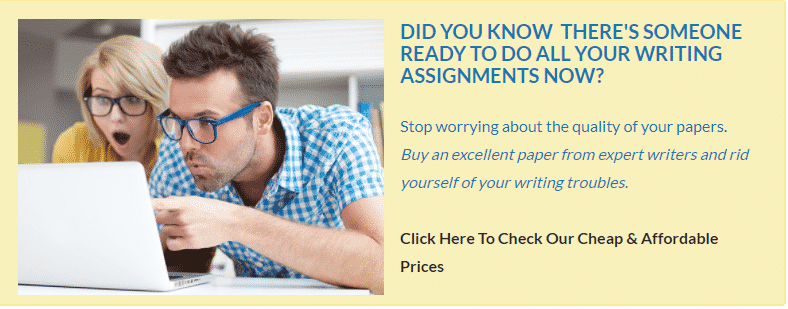
Special offer! Get 20% discount on your first order. Promo code: SAVE20